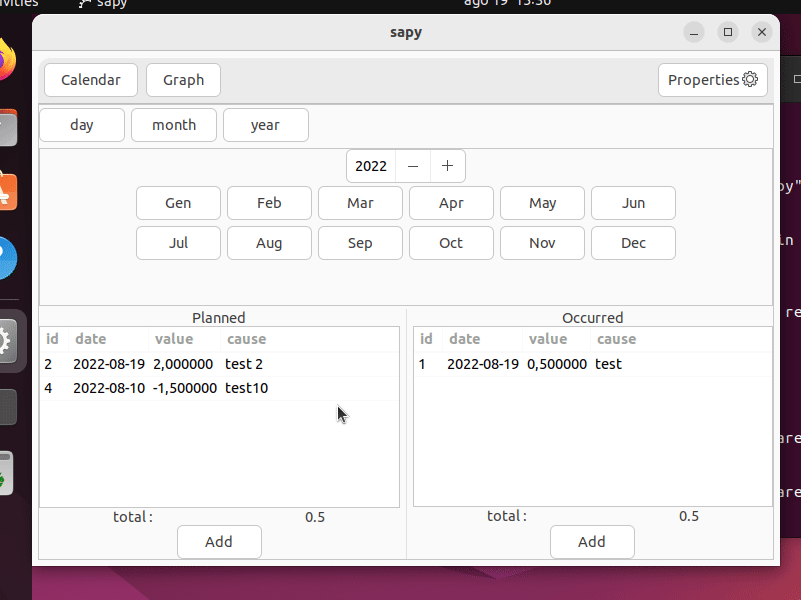
The purpose of this softeware is to allow a quick view of your personal budget. The idea behind this software is implement an interface for the Japanese Kakeibo method. The word "kakeibo" can be translated as Household ledger and is literally meant for household financial management. Kakeibos vary in structure, but the basic idea is the same. At the beginning of the month, the kakeibo writes down the income and necessary expenses for the beginning month and decides some kind of savings target. The user then records their own expenses on a daily basis, which are added together first at the end of the week and later at the end of the month. At the end of the month, a summary of the month's spending is written in kakeibo. In addition to expenses and income, thoughts and observations are written in kakeibo with the aim of raising awareness of one's own consumption.
The code is available on github
Important acronyms:
- mom : movement of money, it used to represent an money income or outcome and it is described using date, value and cause
- lom : list of movements, a bunch of moms
Development
Install the libgirepository dev pkg in order to install requirements into the virtualenv
$ sudo apt install libgirepository1.0-dev pkg-config libcairo2-dev libjpeg-dev libgif-dev
You can follow those steps:
$ git clone https://github.com/stethewwolf/Sapy.git # get the code
$ cd Sapy # enter the code volder
$ virtualenv venv # create the virtualenv
$ source venv/bin/activate # load the virtualenv
$ pip install -r requirements # install requirements into the venv
$ python setup.py install # install sapy into the venv
$ export SAPY_HOME=~/.sapy-test # set custom app folder
$ sapy --gui # start the app
To generare the documentation you need to install the doc generator:
pip install mkdocs mkdocs-windmill
and run:
mkdock build
or:
mkdock serve
Installation
Manual Installation
Dependencies
Debian/Ubuntu
$ sudo apt install python3-matplotlib libgirepository1.0-dev
Archlinux
$ sudo pacman -S python-matplotlib python-cairo
Procedure
You can install sapy application using the following method
- download the code
- open the console inside the source folder
- run the
install.shscript - optionally: delete the source code folder
Usage
The user can run the application in two way: * using the command line * using a gtk ui
Command Line
Application Usage :
stethewwolf@blilla:~/Devel/Applications/sapy$ sapy -h
usage: sapy [-h] [--add ADD] [--graph] [--gui] [--import IMPORT] [--list LIST] [--rm RM] [--version] [--balance] [--daily] [--end-date END_DATE] [--id ID]
[--monthly] [--lom LOM] [--start-date START_DATE] [--value VALUE] [--weekly] [--cause CAUSE] [--date DATE] [--name NAME]
App implementing the Japanese Kakeibo method
options:
-h, --help show this help message and exit
--add ADD, -a ADD add new item, takes : mom | pro
--graph, -g print the graph
--gui run the application in grafical mode
--import IMPORT, -i IMPORT
import data from csv file
--list LIST, -l LIST list items, possibles values are moms | loms | profiles
--rm RM, -r RM remove target : mom | profile
--version, -V print the version
--balance, -b print the actual balance
--daily, -D set daily occurrance [default]
--end-date END_DATE set end date
--id ID specify id for operation
--monthly, -m set monthly occurrance
--lom LOM, -L LOM specify the list of money ( lom )
--start-date START_DATE
set start date
--value VALUE, -v VALUE
set mom value
--weekly, -w set weekly occurrance
--cause CAUSE, -c CAUSE
set cause
--date DATE, -d DATE set the date for the operation
--name NAME, -n NAME set the name
User interface
The use interface is implemented using glade and pygtk.
It is composed by one window, splitted in two panels.
LOMS
In this panel user can add/remove or modify moms.
Graph
Here you can see the graphical rapresentation.
Gallery
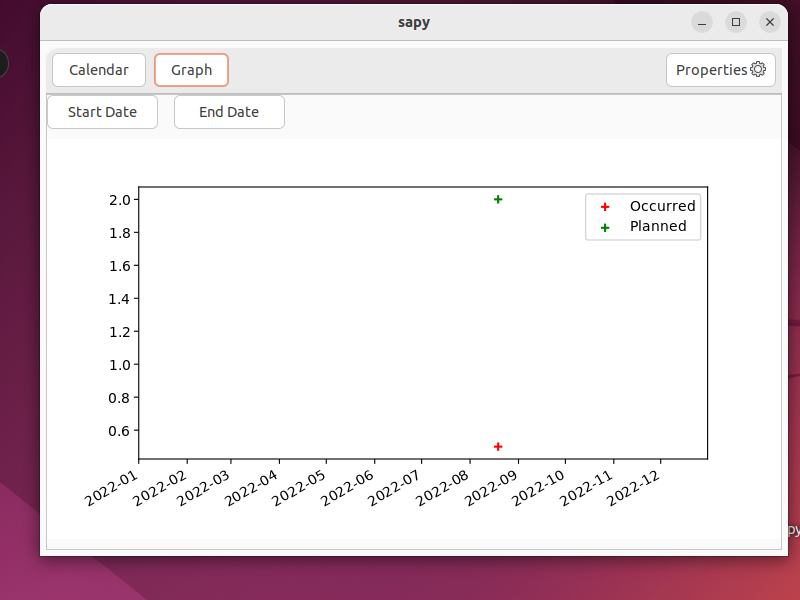
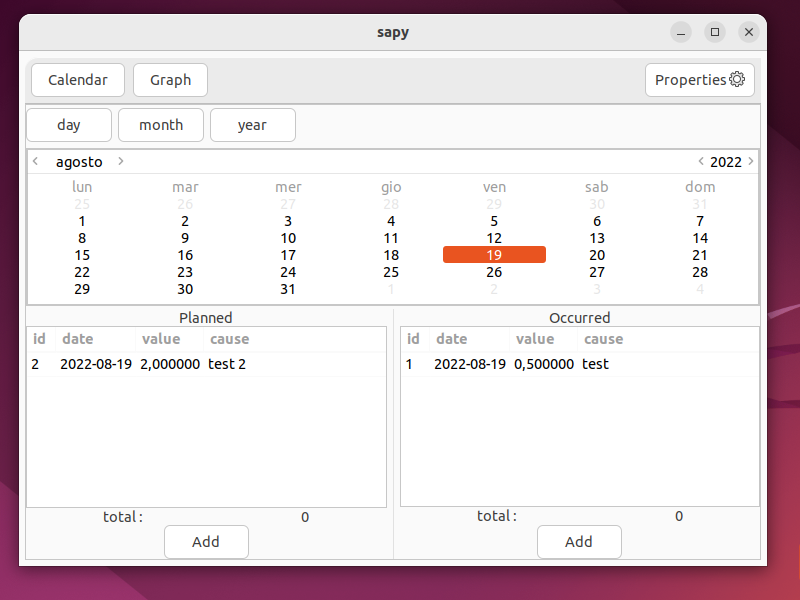
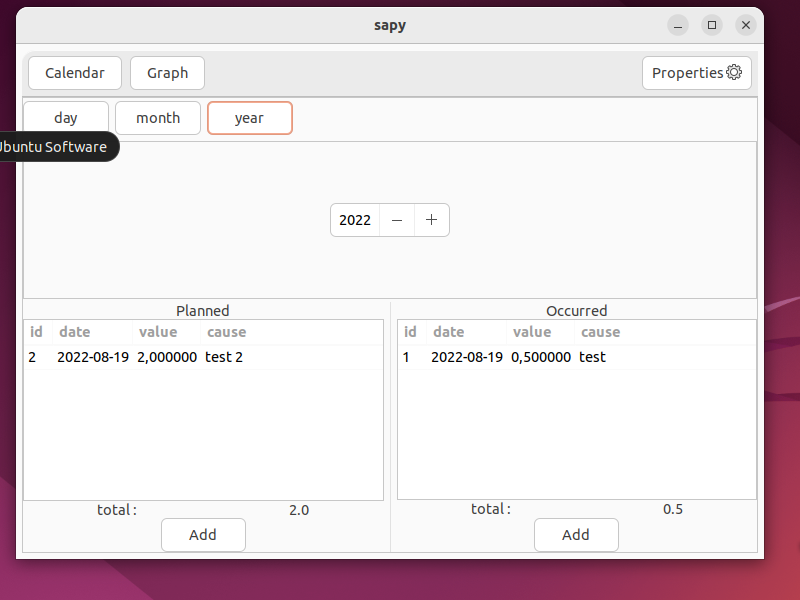
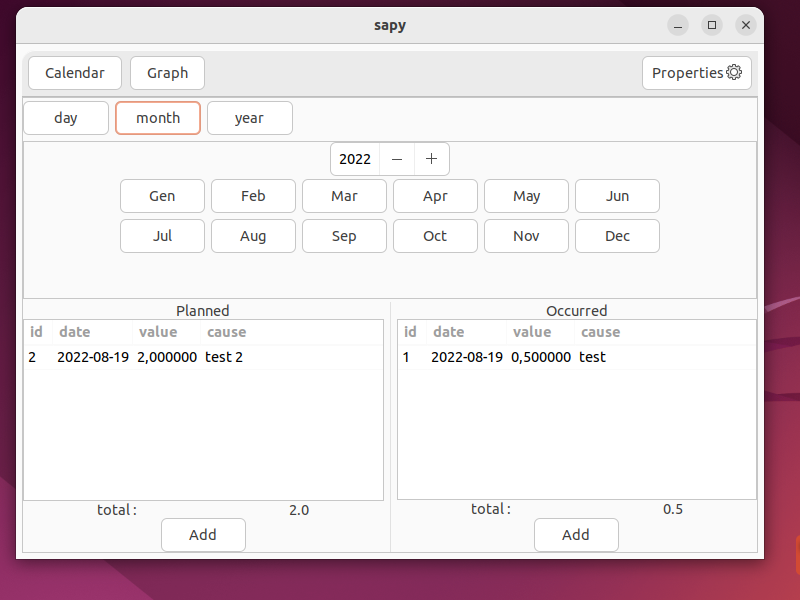
Notes
CSV File Format
The CSV file you are importing must have following columns
* date (dd.mm.yyyy),
* cause,
* value,
the delimiter for decimal values is the char '.'
the file must not include the header line at the beginning